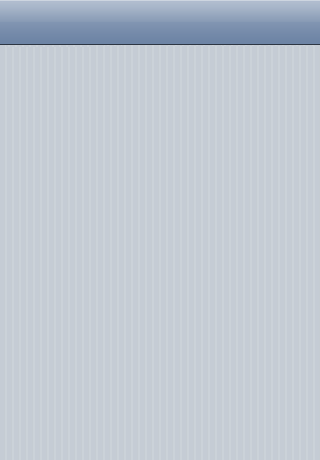Someone reported a “bug” in GoodDay that they “didn’t like the splash screen” I used:
And I admit that I’m not a designer, but I thought this was a clean screen to show while the app was loading. Until…
I started playing with the built in Apple apps and realized they don’t use a splash screen. Watch the iPod app open if you want to see what I mean. They basically load a shell of the UI and then the UI renders on top when it’s ready. So I set this as my goal. I built the following “Splash” screen.
In my opinion:
- It makes your app feel like it’s loading faster than it is.
- You’ll fit in more with expecations that have been set by the default apps.
- You don’t have to design a splash screen. 🙂
- Apple’s style guide recommends this approach as well… and Apple is never wrong… right?
Now, if you are using PhoneGap to build your application for the iPhone you’ll notice a bug loading the default.png file where it “jumps” 20 pixels right before your app loads as shown here:
If you want to fix this issue you’ll need to tweak the main PhoneGap library code in the following way:
Open PhoneGapDelegate.m
Roughly around line 188 you’ll find: imageView.tag = 1;
3 After that line add: i_mageView.frame = [[UIScreen mainScreen] applicationFrame];_
Hopefully future versions of PhoneGap fix this issue, but for now this will have to do.
Enjoy!